What is Turners Live?
Can’t make it to a live auction? Don’t worry, you can bid or watch on the go using Turners Live.
Turners Live works on all modern browsers and devices, including mobiles and tablets. You can use your iPhone, android or web capable mobile to bid online. You don’t need to download any software, as it works within the browser.
Quick guide on how to use Turners Live online:
Step 1: Register or sign in to your Turners website account.
Register at: www.turners.co.nz/Login/Registration/ or sign in: www.turners.co.nz/Login/
Step 2: Setup your profile and register your credit card.
It’s important to register your credit card at least 3 days before the auction, otherwise you will not be able to bid.
Step 3: Find the auction you're interested in and click on 'View Live'.
You can also set up an autobid in advance so you never miss out on a car, find out more about autobids.
Important note: An autobid allows you to enter your maximum bid, if an auction goes past your maximum bid — you will not be charged above your bid. Likewise, if the auction bidding ends below your maximum bid, you will not be charged up to your maximum bid.
Turners Live has been designed to make bidding even easier for you:
- All the details of the vehicle, as well as the images and condition report, will be available on the one page, provided you have registered and signed in. You can also swap between different auctions and lanes happening at the same time.
- Any questions and answers or notes you’ve previously saved, will also be displayed if you’re logged into your account
- An icon will display on a good you have saved in your watchlist
- You can autobid
- You can get text alerts or emails about vehicles you have watchlisted that are in an upcoming auction, more here
If you haven't used Turners Live before, all you need to do is log into your account and register your credit card here.
Viewing or bidding on a live auction that is available via Turners Live is as simple as clicking on the View Live button — this can be found in 4 places:
- On the home page, go down the page to auctions, you can click on the green hammer that is visible once an auction is live or soon to be live.
![]()
- On the auctions page, when the auction is in progress or about to start soon, it will have a green 'View Live' Online button on the same line.
![]()
- On the auction catalogue page, just below viewing times, the 'View Live' button will be visible once an auction is live or soon to be live.
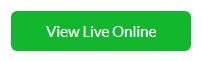
- From the vehicle details page, go down to the auction section, a 'View Live' button will be visible once an auction is live or soon to be live.
Learn more about Turners Live in the FAQs below.
View the Turners Live Terms and Conditions here.
Help:
If you’re having problems using Turners Live please contact our Customer Support Team on 0800 887 637 during the following hours:
- Monday to Friday: 8am until 5.30pm
- Saturday & Sunday: 9am until 5pm
Frequently Asked Questions about Turners Live
If you already use Turners Live you're good to go - you don't need to do anything.
If you haven't used it before, all you need to do is log into your account and register your credit card here.
Turners Live works on all modern browsers, except IE8 and below.
Yes, it works on all modern mobiles and tablets. Below is what it looks like on your mobile.
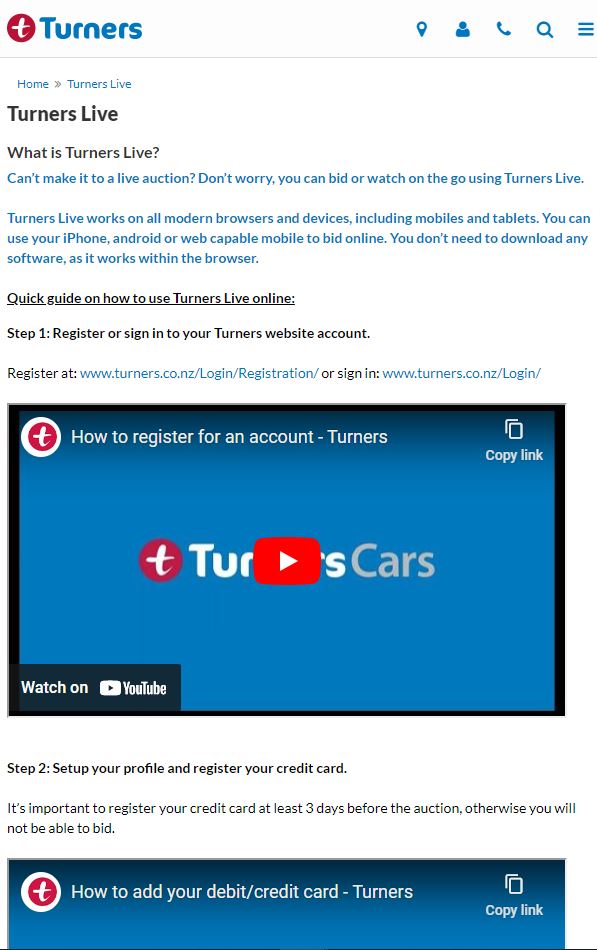
When you are in the lead ‘you lead’ will be displayed.
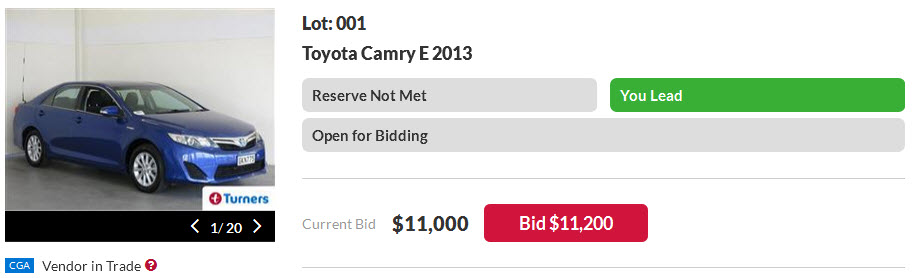
When a good is getting close to the reserve ‘getting close’ will be displayed.
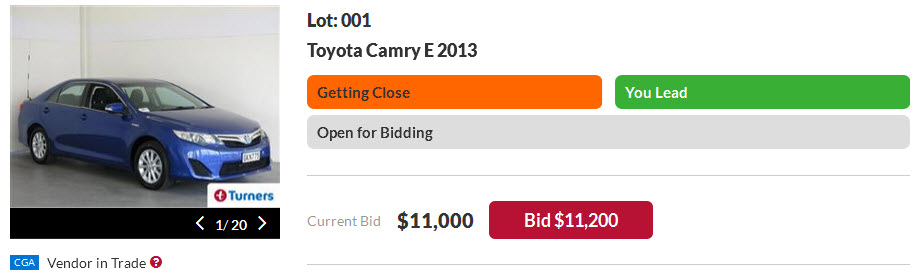
When the reserve has been met ‘now selling’ will be displayed.
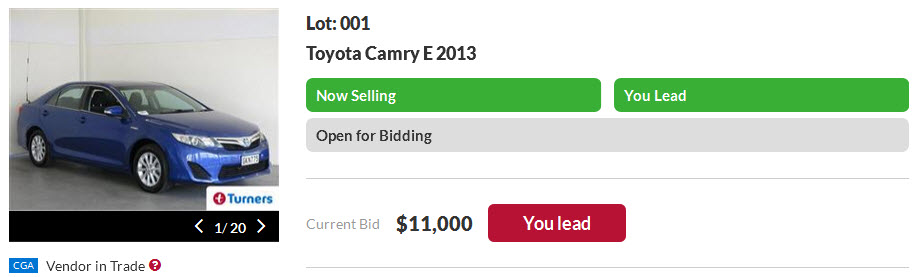
When the auctions is closing you will see ‘last chance to bid’. This is the auctioneer calling for last bids.
It will be displayed for three seconds and will then start flashing, at which point the auction can be closed.
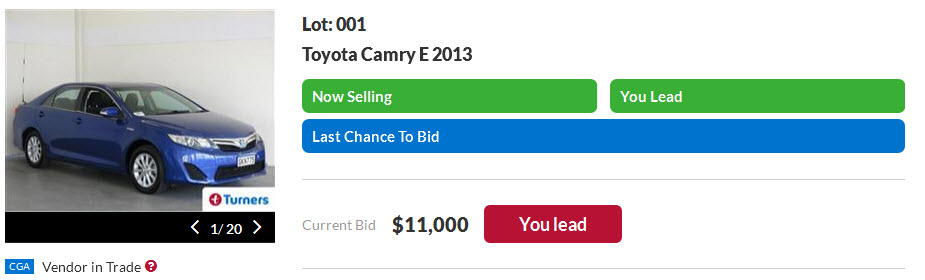
If a good is saved to your watchlist, and you’re logged in, you will see the icon below.
![]()
Simply check the top of the Turners Live page (circled below) where a drop down list will be if there are multiple lanes.
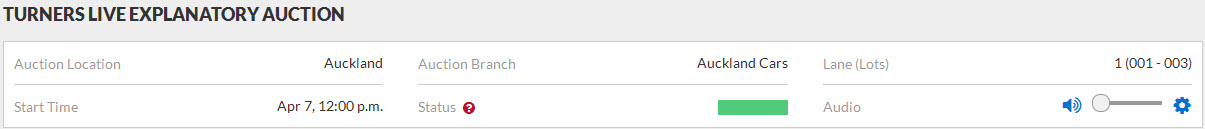
If you see ‘update credit card’ it’s because you either haven’t registered a credit card with us before or it’s out of date. Simply click on the button to update your details.
As part of the credit card validation process, one dollar is held against your card for a few days then credited back to your account.
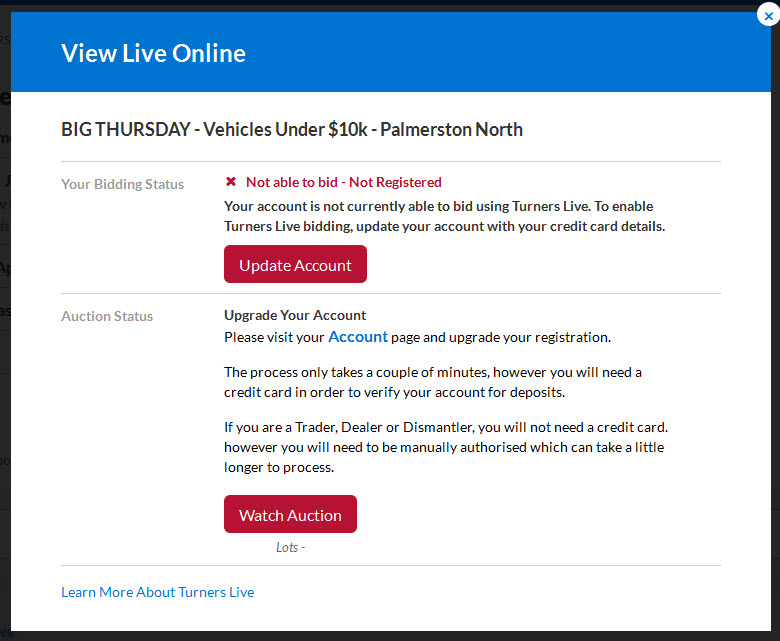
Simply click on the tab in the relevant section.
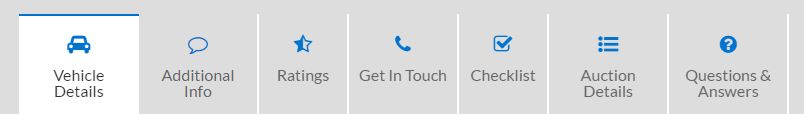
Click on the good on the right hand side of the page and it will open in a new window/tab.
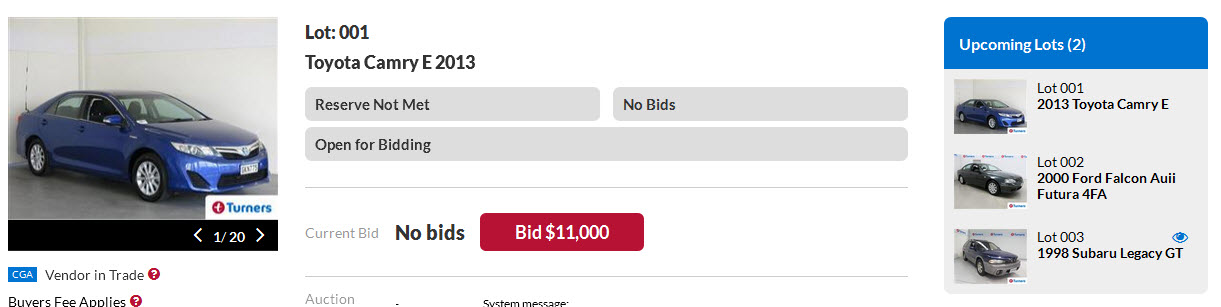
If you win you will get a message on the screen telling you that you have won.
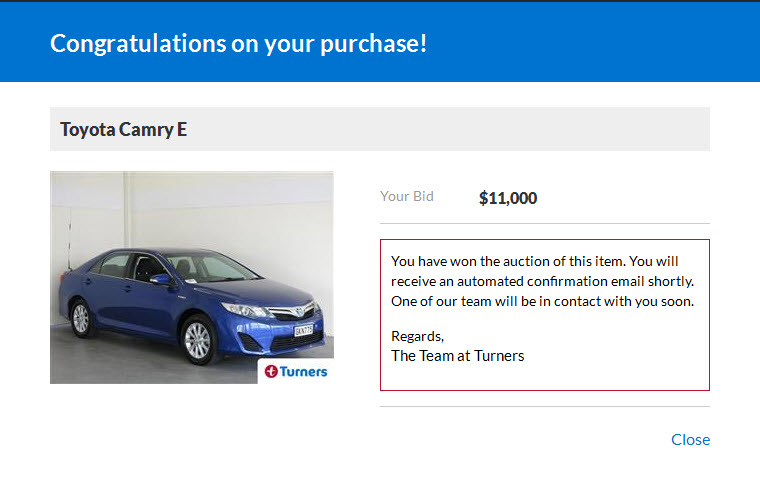
You will be emailed about your purchase as usual.
This is what the audio device looks like.
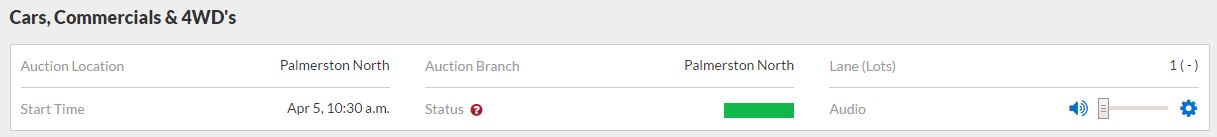
As a default, the audio will provide the following notifications:
1. New lot is opened. The voice will say ‘Lot 1’, ‘Lot 2’, ‘Lot 3’ etc.
2. A lot has been opened that is on your watchlist. A bell will sound and the voice will say ‘This lot is on your watchlist’.
3. A click sound will be made each time a bid is made.
Can I choose my notifications?
You will have the option of hearing all announcements or turning some of them off. You can also adjust the volume or mute the sound altogether. To do this, simply click on the settings button shown below.
![]()
You will then see the options shown below where you can select your preferences.
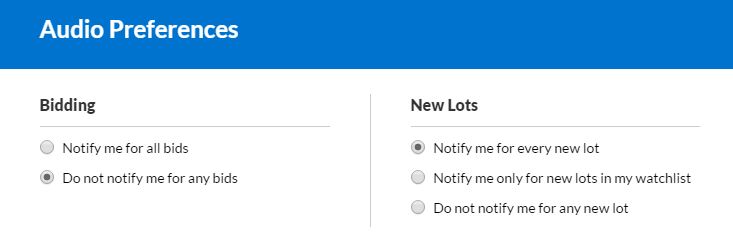
When you buy online through Turners Live, a deposit of $500 or 10% of the purchase price (whichever is greater) will be deducted immediately following the auction.
You will need to pay the rest by EFTPOS, credit card, direct debit or cash by 12pm the next day.
Please make sure you have sufficient credit funds on your credit card to cover the initial deposit before you bid.
Our Turners Live Terms and Conditions apply, view them here.
If you’re having problems using Turners Live please contact our Customer Support Team on 0800 887 637 during the following hours:
- Monday to Friday: 8am until 5.30pm
- Saturday & Sunday: 9am until 5pm
To see our buyers and sellers fees, click here.
No, we do not store your credit card information.
During the auction Turners Live scans a few lots ahead and sends a text message to your mobile if you have watchlisted one of the upcoming lots. The text message also includes a link so you can go straight to the Turners Live bidding page on your phone.
We'll only send you one text message per auction - for the first lot on your watchlist - so you don't have to worry about getting too many text messages. You can turn these on in the Your Notifications page when you are logged into your account.
Autobids
Autobid will place bids at the next minimum amount up to your maximum, if you are outbid.
If the reserve has not been met and your autobid exceeds the reserve, a bid will be placed at the reserve amount.
1) Specify the maximum you want to bid in the box
2) Tick the autobid box - MY BID (on the left hand side) will then change to MY MAXIMUM BID
3) Click BID NOW

You can increase an existing autobid by placing a higher value autobid.
No additional bid will be placed if you lead the bidding.
You cannot decrease the value of your autobid.
If your autobid is below or equal to the reserve, your maximum autobid will be placed.
If an existing autobid is greater than yours, your autobid may also jump to it's maximum and be immediately outbid.
If your autobid exceeds the reserve, a bid will be placed equal to the reserve.
You will then lead the bidding until your autobid is exceeded.
If another member places a bid equal to your autobid, your maximum autobid will be placed. It will appear as two consecutive bids from you.
Autobids have priority over normal bids of the same value, as they were placed earlier.
